Installation of OpenEDR
Follow installation steps to install OpenEDR on Ubuntu Server VM and Windows VM.
Verify that OpenEDR is working
After installation of OpenEDR, my initial attempt to access the frontend web-interface was unsuccessful. 127.0.0.1:8080 could not be reached on my host machine, with the error being "connection refused".
Solution: Change the frontend IP from 127.0.0.1 to Ubuntu Server IP address in /openEDR/.env
Follow the instructions in the link above to change the frontend IP address and apply changes.
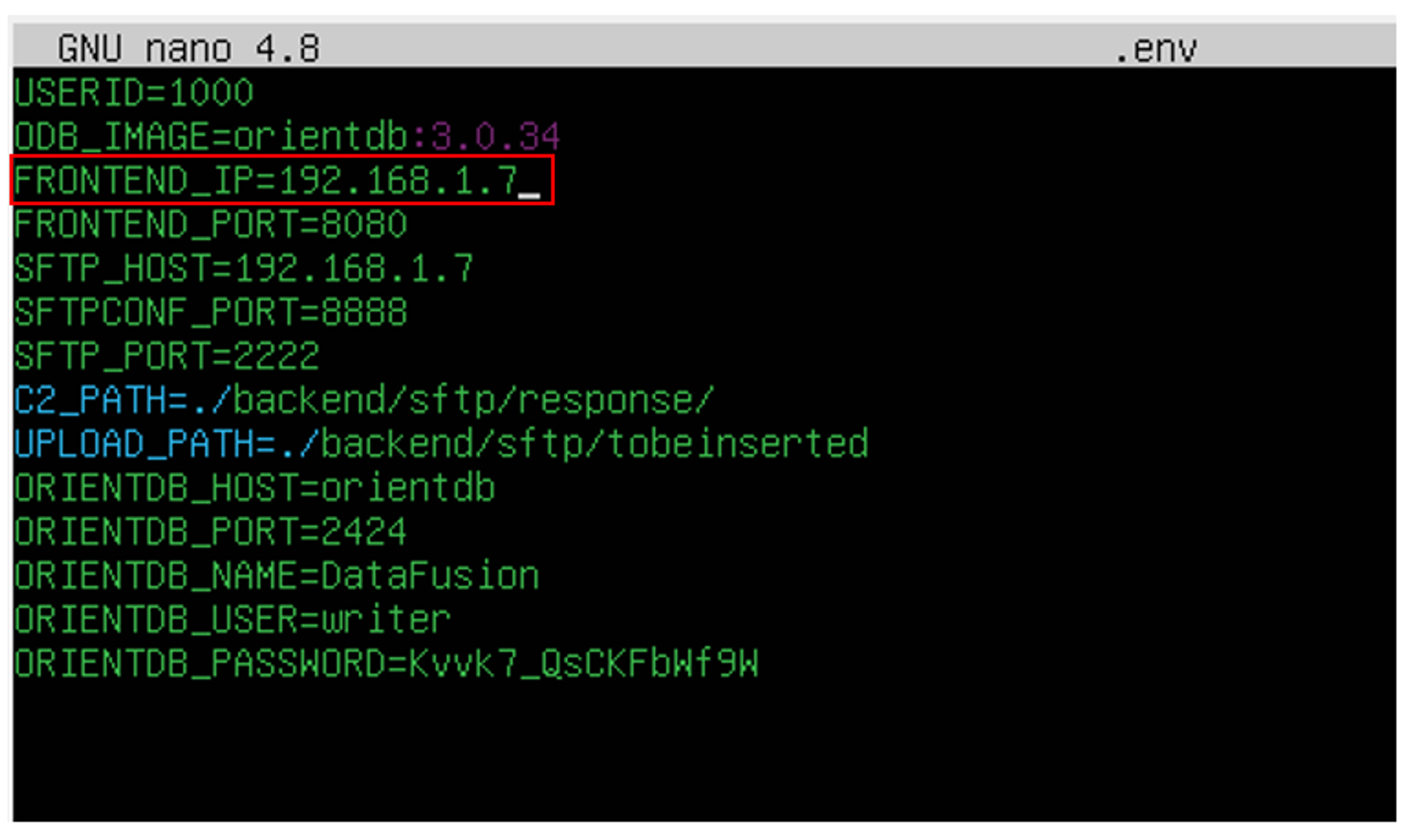
After changing the frontend IP address, I was able to access the OpenEDR web-interface:
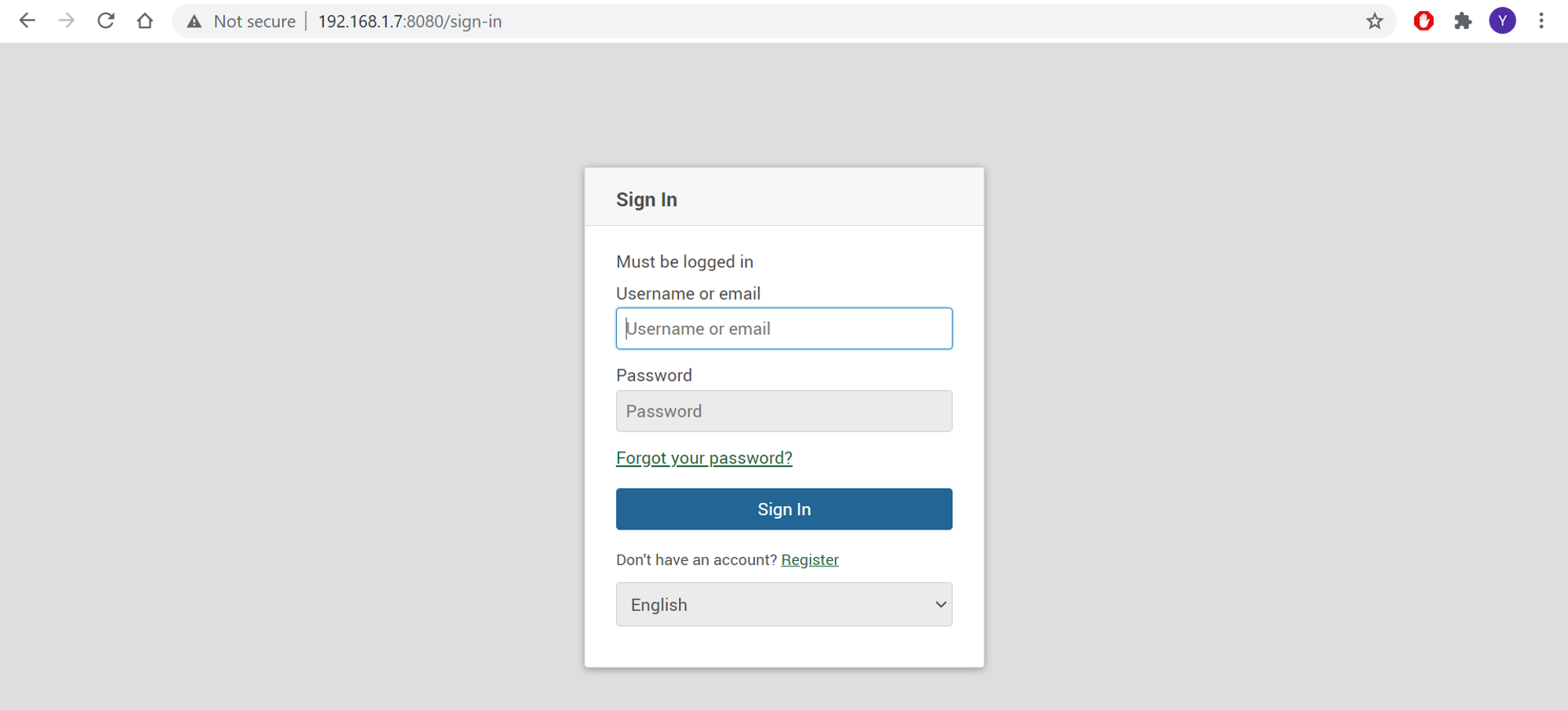
Next, I went through the quick test from https://github.com/jymcheong/OpenEDR/wiki/3.-Detection-&-False-Positives.
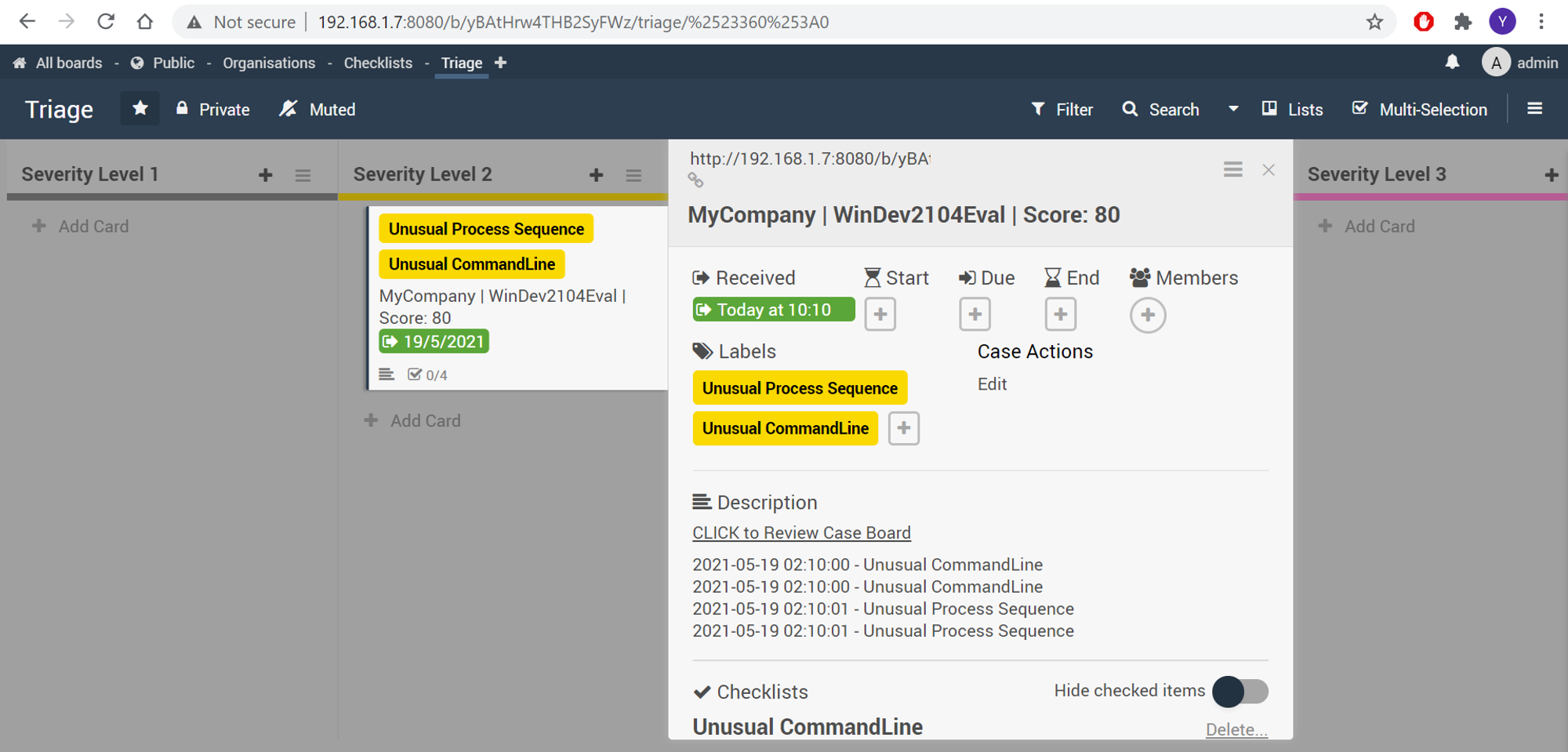
I was able to go through and complete the quick test with no issues.