Overview of Storybook
Storybook is a user interface (UI) development environment and playground for UI components. The tool enables developers to create components independently and showcase components interactively in an isolated development environment.
Setting up Storybook
Installation steps: https://storybook.js.org/docs/react/get-started/install
Follow the link above to install storybook into your project. Installation of storybook was very easy as I only had to enter one command:
npx sb init. The command will do everything for you e.g. install the required dependencies, setup the necessary scripts to run and build Storybook etc. To start storybook, run the command: npm run storybook. It will start Storybook locally and output the address. You can then access storybook by entering the address in your browser: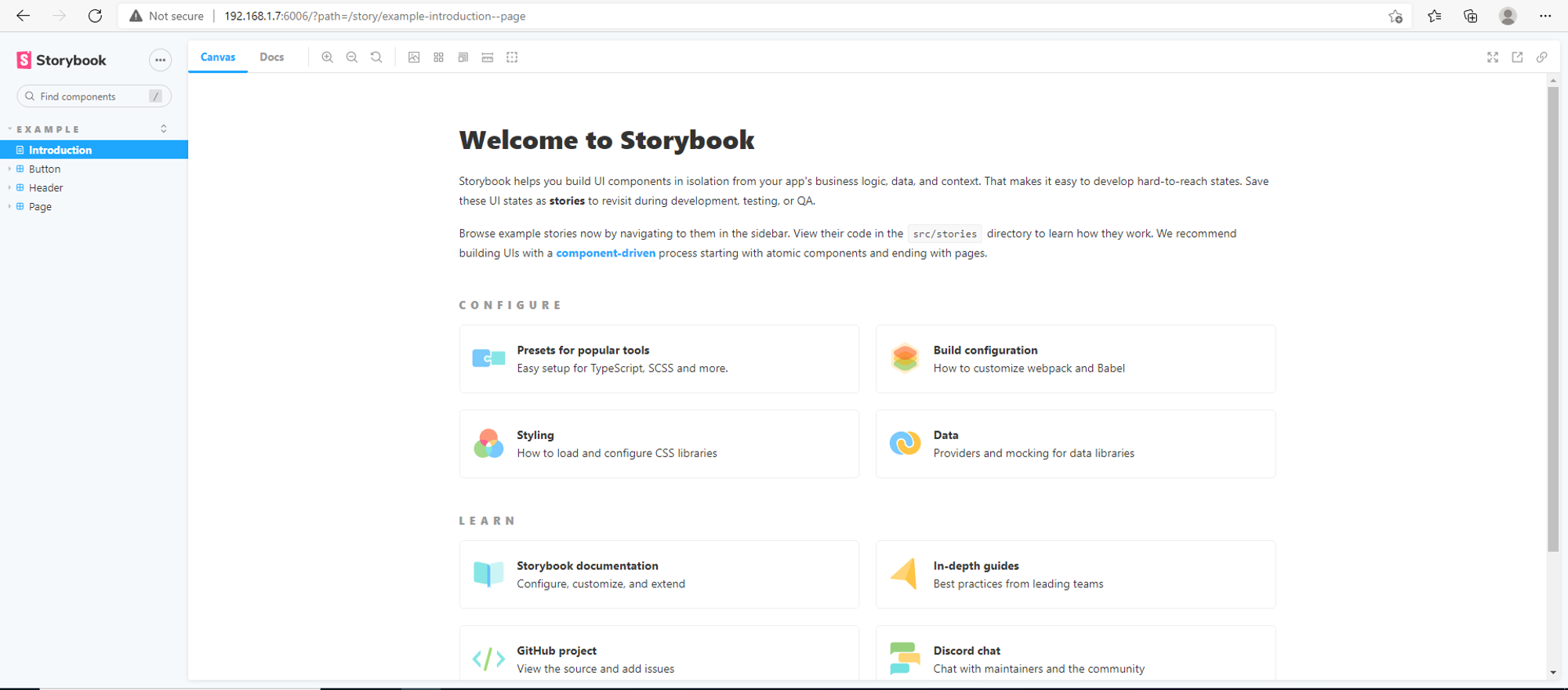
Storybook APIs/Webhooks
After some exploration and research on storybook, it does not appear that storybook has a built-in webhook like Wekan. You can find out more about the APIs that can be used in storybook in this link https://storybook.js.org/docs/react/api/csf under the API section. Looking at the documentation, none of the APIs are capable of porting the work done with Wekan.
Verdict
Rather than being a UI framework, I feel that storybook is more for developers to create and test components. It is used during prototyping where you check the functionality and appearance of the components before the real development work starts. Hence, I would not recommend storybook as the new frontend library as it is not capable of doing what Wekan is able to do, meaning that you would not be able to port the work done with Wekan.